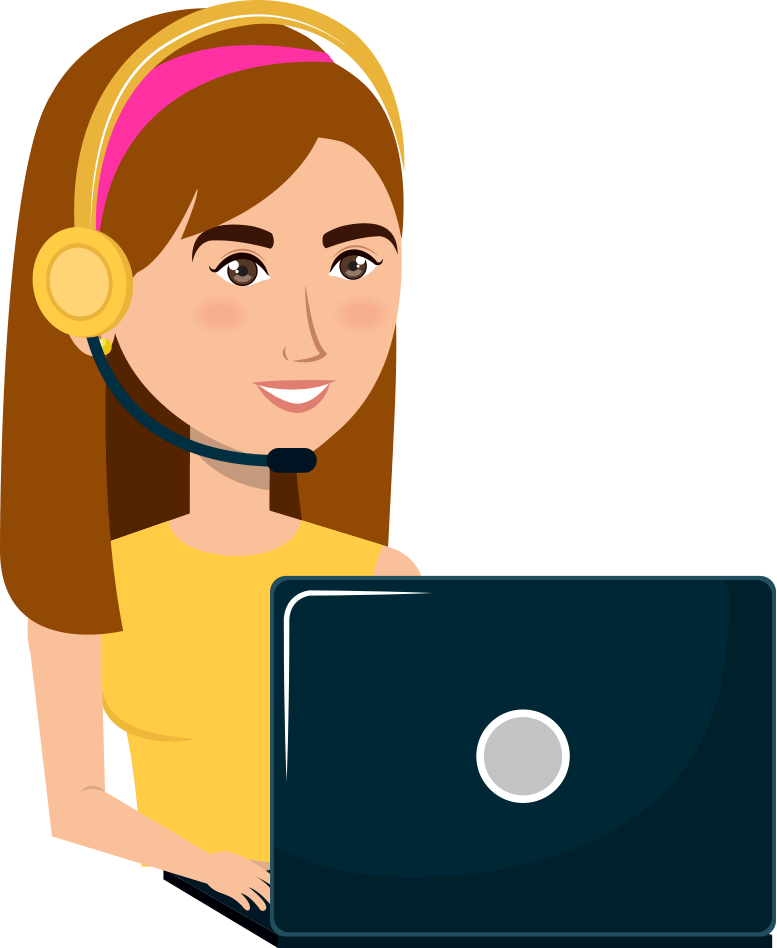Posted by Amy in Transcription
I’m currently working on an audio where the speaker frequently shifts thoughts mid-sentence without finishing the original idea. It makes sentence structure, punctuation, and clarity challenging—especially when trying to stay true to t...
Comment:
I’ve faced this exact issue many times, and it’s honestly one of the most common challenges in real-world transcription.
When a speaker keeps shifting thoughts mid-sentence, I remind myself that the goal isn’t to “fix” how they speak—it’s to make their meaning clear while staying true to what was said. I usually listen closely to understand the speaker’s main idea, even if they don’t finish the sentence cleanly.
Instead of forcing everything into one long sentence, I rely on punctuation to reflect the speaker’s natural flow. Em dashes, commas, or even breaking the sentence into two can help show that the speaker changed direction. If a thought is abandoned, I don’t complete it for them—I let that shift come through in the transcript.
I also read the transcript back as if I were the reader. If something feels confusing, I adjust the punctuation or sentence breaks rather than rewriting the speaker’s words. That usually improves clarity without changing intent.
This kind of audio takes extra patience, but handling it well is a skill that comes with practice—and it’s something you’ll see often in real transcription work